Oracle Database 11g
Oracle Database is a proprietary multi-model database management system produced and marketed by Oracle Corporation. It is a database commonly used for running online transaction processing, data warehousing, and mixed database workloads.
Oracle Database Features:
You may store and retrieve data quickly and safely with Oracle Database. The Oracle Database offers the following benefits for integration:
- The Oracle Database is platform-neutral. It is compatible with a wide range of hardware and operating systems, such as Windows Server, Unix, and several GNU/Linux variants.
- Applications from other platforms can easily interface with the Oracle Database thanks to its networking architecture. For instance, Windows apps can establish a connection with a Unix-based Oracle database.
- Oracle is an ACID-compliant database that contributes to the reliability and integrity of data.
- Dedicated to open technologies: Before GNU/Linux became a commercial product in the late 1990s, Oracle was among the first databases to support it. This open platform has been supported by it since
Besides the Oracle Database, there are other RDBMS products available. Here are some notable ones:
- Db2 from IBM.
- SQL Server from Microsoft.
- MySQL – the most popular open-source database, also from Oracle.
- PostgreSQL – the most advanced open source database.
Download
Click Here to Download Oracle Database 11g
SQL Developer
A free, cutting-edge command line interface for the Oracle Database is called Oracle SQL Developer Command Line (SQLcl).
Download
Click Here to Download SQL Developer

Set up the password for sys and system accounts and dont forget it!
when both sql developer and oracle database are installed put them in one folder directory
now we have to unlock SCOTT User
- First make a connection through sys account
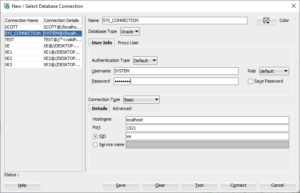
On system Connection write this command to unlock SCOTT User
@F:\ORACLE\app\oracle\product\11.2.0\server\rdbms\admin\scott.sql
Select your own base directory in Example it is Local Drive F
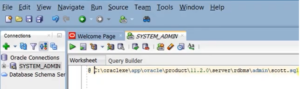
Once the user is Unlock you can now make a connection by using SCOTT User
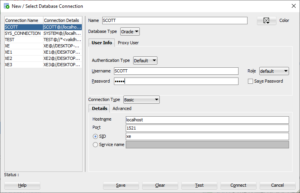
username: SCOTT
password: TIGER

